Blackmagic Cloud Dock 2
Compact 2-disk network storage with dual 10G Ethernet, HDMI monitoring, and global sync. Ideal for fast media sharing in professional film and broadcast environments.
Compact 2-disk network storage with dual 10G Ethernet, HDMI monitoring, and global sync. Ideal for fast media sharing in professional film and broadcast environments.
The Blackmagic Cloud Dock 2 is a compact, high-speed network storage solution designed for professional film and television workflows. It allows you to share up to two independent 2.5-inch SSDs or U.2 disks over a 10G Ethernet network, enabling instant access to media files without the need for file copying. This makes it ideal for collaborative editing, color grading, audio post-production, and VFX work.
With two 10G Ethernet ports and an additional Ethernet-over-USB-C interface, the Cloud Dock 2 ensures fast and flexible connectivity. It supports SMB file sharing protocols and up to 50 simultaneous computer connections. The HDMI monitor output provides real-time visual feedback, including storage maps, sync status, user activity, and data transfer graphs. Each disk slot features LED indicators to show activity status.
The device supports Blackmagic Cloud sync, allowing global media distribution and local caching for low-latency editing. It is compatible with AWS S3 sync and supports ExFAT and HFS+ file systems. The internal power supply supports international voltages, making it suitable for global deployment. With PCIe Gen 3 architecture, the Cloud Dock 2 delivers exceptional performance, even with massive 12K Blackmagic RAW files.
Its half-width, single rack unit design makes it easy to integrate into studio racks or DIT carts on set. The unit is easily repairable, with each disk slot using an individual PCB assembly. The included Blackmagic Cloud Setup Utility and Proxy Generator Lite software provide seamless configuration and media management across macOS and Windows platforms.
2 x removable and hot-swappable 2.5 inch U.2 SSD or SATA.
2 x 10G BASE-T
1 x USB 3.0 (up to 5Gb/s). Supports Ethernet Over USB
1
USB-C or Ethernet for shared file access, configuration and software updates.
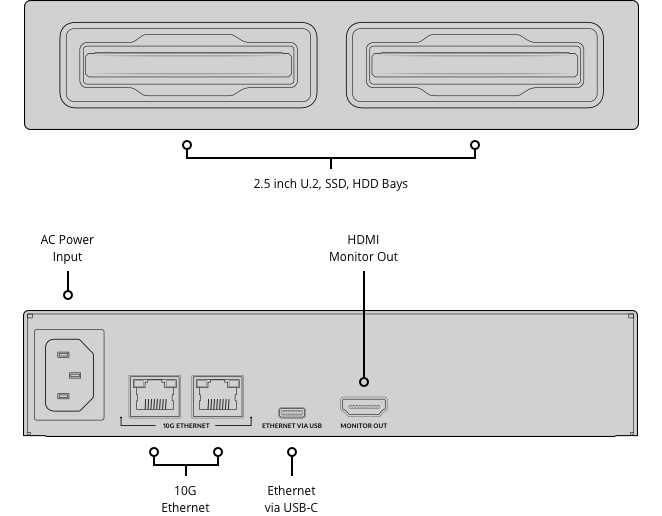
SMB
50 max.
Dropbox
Google Drive
Bring your own drive.
ExFAT (Windows/Mac) or HFS+ (Mac) file systems.
1080p50, 1080p59.94, 1080p60
Device Name, storage capacity and use, Cloud Sync status, User Activity, Hardware Status, storage map, network data rate graph.
LED bezel indicator lights around SSD media slots.
USB-C or Ethernet for configuration and software updates.
Blackmagic Cloud Setup Utility
Blackmagic Proxy Generator Lite
Internal software upgrade via Blackmagic Cloud Setup using USB-C port
Mac 12.0 Monterey,
Mac 13.0 Ventura or later.
Windows 10, 64-bit.
Windows 11.
Internal 100 - 240V AC 50/60Hz with IEC C14 mains input.
25W without SSDs.

0° to 40° C (32°to 104° F)
-20° to 60° C (-4° to 140° F)
0% to 90% non-condensing
Blackmagic Cloud Dock 2
Welcome wallet with QR code for software download