Blackmagic URSA Studio Viewfinder G2
Met de BlackMagic Design URSA Studio Viewfinder G2 kunt u uw URSA Broadcast G2 omzetten naar de ideale live productie camera!
Met de BlackMagic Design URSA Studio Viewfinder G2 kunt u uw URSA Broadcast G2 omzetten naar de ideale live productie camera!
The URSA Studio Viewfinder G2 features on screen as well as separate physical controls for adjusting framing and focus features. The menu dial allows customers to scroll through menus and change settings as needed. However the most exciting controls are the 3 knobs on the right side of the viewfinder, which give customers smooth control of the LCD brightness and contrast, as well as directly adjustable focus peaking control. The focus peaking control allows customers to constantly adjust peaking to make focus easy at the zoom setting customers are using. Plus, there are 3 customizable function buttons customers can program to control features such as zebra, false color, focus peaking, luminance waveform, LUTs and more.
The back of the Blackmagic URSA Studio Viewfinder G2 features a large tally light that illuminates red for on-air, green for preview, and orange for ISO recording. As the director cuts between cameras on the ATEM switcher, tally information is sent back to the camera over SDI so the light is lit when the camera is on the air. Customers only need to set the correct camera number in the URSA Broadcast G2 menus. The tally light is very large so it’s easy to see when the presenter is a long distance from the camera. Plus, the Blackmagic URSA Studio Viewfinder G2 also includes clip-on number decals that insert into the tally light, so each camera is clearly numbered and easy for presenters to see.
The big bright tally light on the top of the viewfinder is one of the features that can be controlled over the SDI video connection. The Blackmagic SDI Control Protocol takes advantage of blanking space in the SDI data stream to add talkback, tally and other camera control information direct to the camera via the program return feed. This also works with the viewfinder as it has the same control sent to it from the camera via its SDI input. The Blackmagic control protocol is an open standard and is documented in the URSA Broadcast and ATEM switcher manual. That means anyone can create custom solutions for Blackmagic cameras, switchers and Blackmagic URSA Studio Viewfinder.
1 x HD/Ultra HD 3G-SDI via BNC.
1 x 4 pin XLR 12V.
7" 1920 x 1200 resolution.
7" high brightness TFT LCD
2000 nits
1 x USB type C connector for initial setup and software updates via Blackmagic Camera Setup software.
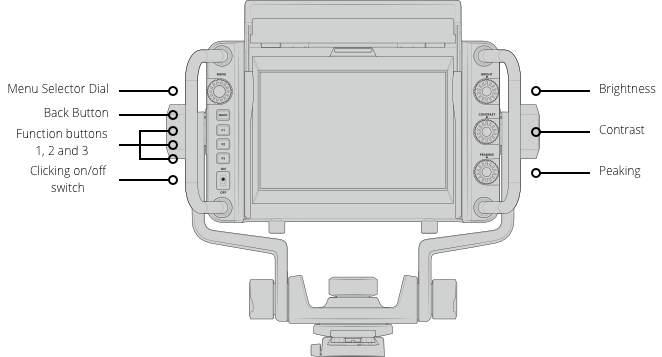
720p50, 720p59.94, 720p60
1080p23.98, 1080p24, 1080p25, 1080p29.97, 1080p30, 1080p50, 1080p59.94, 1080p60
1080i50, 1080i59.94, 1080i60
SMPTE 259M, SMPTE 292M, SMPTE 296M, SMPTE 425M 2084.
4:2:2 YUV.
10-bit.
REC 601, REC 709.
SDI switches between 1.5 Gb/s HD and 3.0 Gb/s 60P HD.
Dial, knobs and customizable function buttons for settings, short cut features and navigating menus.
Built in grab handles for positioning the monitor independently from the camera.
Variable tension pivot points for articulated arm and grab handles with forward, backward, up, down, pan and tilt adjustments.
Quick release V-lock mounting bracket for attaching viewfinder to URSA Mini handle.
Large LED tally light with customizable perspex camera numbers.
Detects camera information embedded in the SDI signal including status information, frame guides, focus peaking, tally, and more.
On screen meters and status information including Camera ID, resolution, frames per second, shutter speed, gain, white balance, camera battery level, and more.
Mac 10.14 Mojave,
Mac 10.15 Catalina or later.
Windows 10.
12V power input via 4 pin XLR connected via URSA Mini 12v power output.

0° to 40° C (32° to 104° F)
-20° to 60° C (-4° to 140° F)
0% to 90% non-condensing