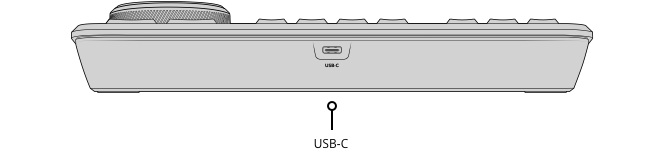Whether you’re just getting started or are a professional colorist, DaVinci Resolve color control panels let you work faster and be more creative. The panels give you fluid, hands on control over multiple parameters at the same time, so you have more creative options and can work much faster than is possible with a mouse. Designed in collaboration with the world’s leading colorists, all panels feature a logical layout that puts the most important controls under your natural hand positions, which allows you to work quickly. All knobs, dials and buttons are high quality and have been custom designed to produce the perfect amount of resistance, so you can accurately fine tune any parameter.
DaVinci Resolve Speed Editor is designed for professional editors who need to work faster and turn around work quickly. With dedicated buttons and a high quality jog shuttle knob, it’s much faster than a mouse! Simply plug DaVinci Resolve Speed Editor into any computer’s USB‑C connection or use Bluetooth BLE and you are ready to go!
Connections
USB Type‑C.
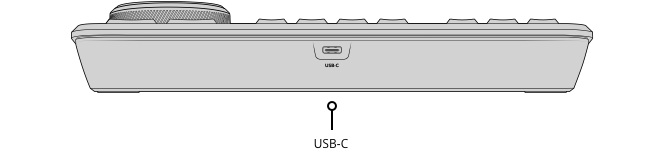
Updates and Configuration
1 x USB Type‑C for software configuration and software updates.
Power Requirements
Power Usage
4W max via USB Type‑C.
Operating Systems

Mac 10.15 Catalina or later.

Windows 10, 64-bit.
Physical Specifications

Environmental Specifications
Operating Temperature
0° to 40°C (32° to 104°F)
Storage Temperature
-20° to 60°C (-4° to 140°F)
- DaVinci Resolve Speed Editor
- DaVinci Resolve Studio activation key